BIMQ
BIMQ is a cloud-based information requirements management software that supports the creation of exchange information requirements (EIR) according to DIN EN ISO 19650. The focus here is on the information requirements, the Information Needs, according to DIN EN 17412 - LOIN for short. In the course of the project, the LOIN are often first defined by the client with the EIR and then commented on and supplemented by the contractor in the BIM execution plan (BEP). Later, the elements, classifications and properties must be transferred to the authoring software of the contractor and should be able to be checked for completeness in a BIM check tool by the contractor and the client. All this can be centrally controlled by BIMQ cloud-based with graduated access rights for all project participants.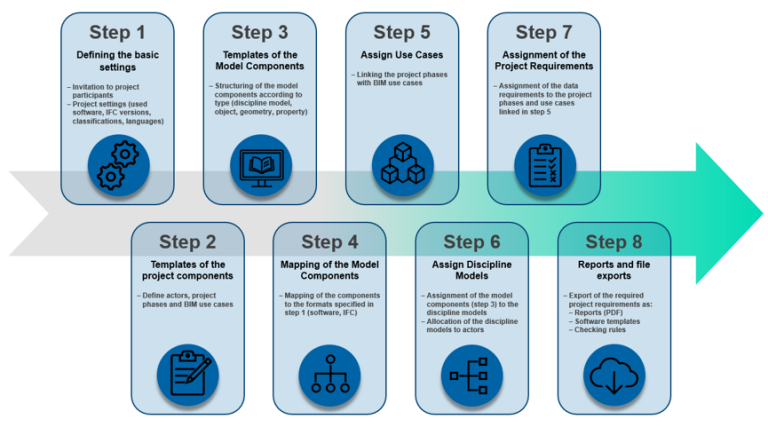
basic workflow when working with BIMQ
With BIMQ, precise project guidelines can be developed that define exactly who has to deliver what, when, for what and how. This includes a detailed list of requirements for discipline models with classified elements, their property sets and properties, as well as the required mapping of these structures to IFC, the buildingSMART data standard according to DIN EN ISO 16739. This list of requirements and mapping to IFC corresponds to the IDM method of buildingSMART according to DIN EN ISO 29481.
It is also possible to assign actors, project phases and use cases to specific projects. This information supports the client in creating the EIR and the contractor in creating the BEP and forms the basis for a high-quality BIM project. The information requirements defined in BIMQ can either be output in the form of PDF reports or transferred to other software products for further use. In the second option, data sets such as property assignments, checking rules or IFC export assignments can be exported. These are generated in either text or XML format and can then be imported into software products such as ArchiCAD, Revit or the Solibri Model Checker. The illustrated graphic shows how the workflow works in BIMQ.


