Step 2: Define Actors, Project Phases and Use Cases
Step 2: Define Actors, Project Phases and Use Cases
In the second step, all Project Phases, Actors and BIM use cases relevant to the project are defined. The settings can be made in the menu item "Templates" in the corresponding area. The specification of the project phases (=when), actors (=who) and use cases (=wherefor) later determine the assignment of the information requirements according to the LOIN standard.
Predefined catalogs are delivered with BIMQ. Typical Actors, BIM Use Cases or Project Phases according to RIBA are already predefined here. All settings can easily be added and managed here. It is also possible to import additional templates, for example project phases according to SIA or HOAI.
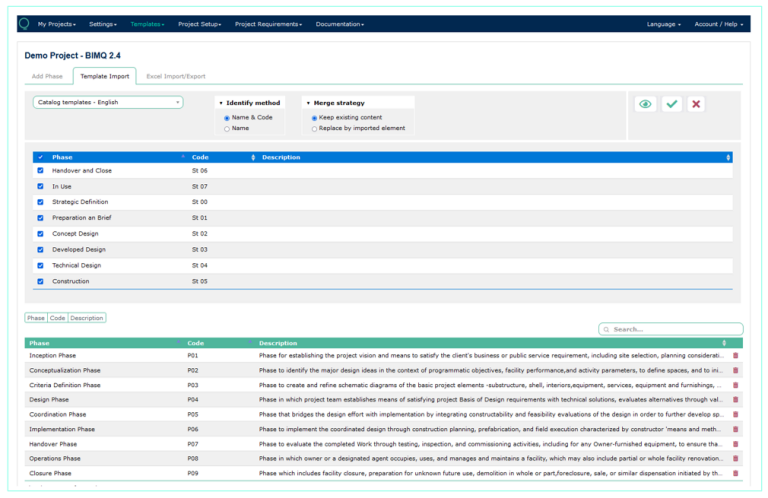
Selection of different project phases from a catalog (here publicly available IFC catalog) for transfer to the project
Further information about defining actors, project phases and use cases can be found at the section Templates.


